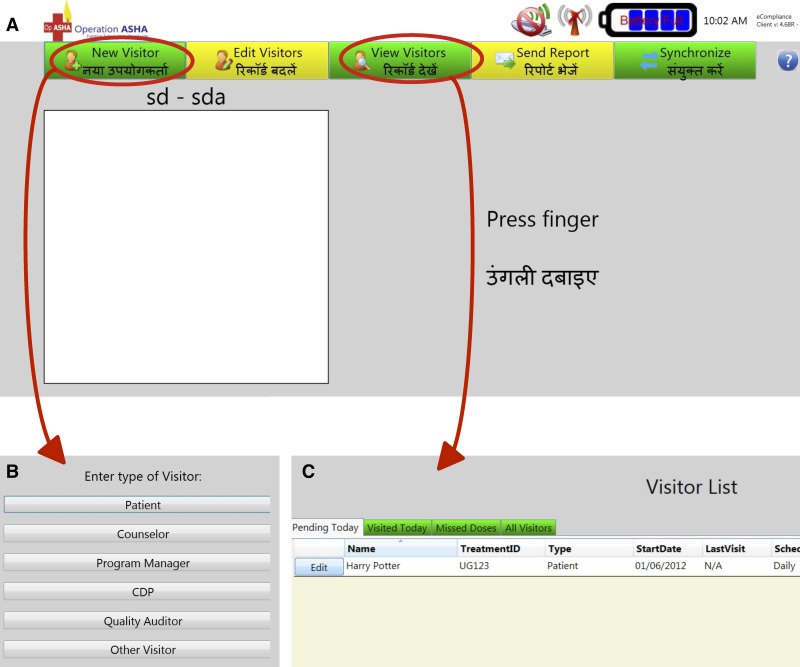Figure 1.
Accessing eCompliance functions. (A) A registered visitor can instantly log a return visit on the Welcome Screen by simply scanning one finger twice, which takes less than a minute. Community health workers (CHWs) can access necessary functions of the eCompliance system by selecting one of the tabs at the top of the screen. (B) From the “New Visitor” page, the CHW can register different categories of visitors. Selecting the “Patient” option requires the most intensive registration process but will normally take < 10 minutes during the first visit. This process will establish a visit schedule for each patient that must be maintained (though can be edited) or the system will mark a missed dose in the log. The other registration processes require information according to the relevant task of the visitor. “Other visitor” is the most basic setting; it allows no access and affects no data recording—it is typically used for demonstrations. (C) From the “View Visitor” page, a health worker can access a list of patients to visit, or verify those already visited. Because the interface used in India was both in Hindi and English, the same interface was simply kept for Uganda where English is the main language.