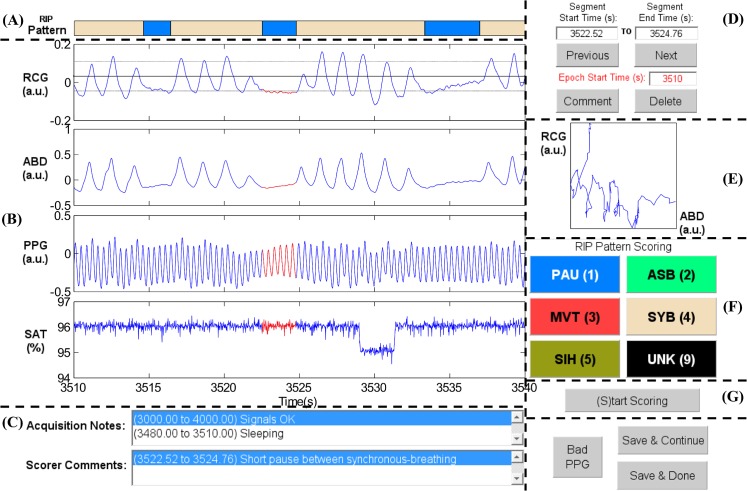Fig 1. Elements of the RIPScore interface.
(A) Respiratory Inductive Plethysmography (RIP) Pattern; (B) Signals from ribcage (RCG), abdomen (ABD), photoplethysmograph (PPG), and blood oxygen saturation (SAT); (C) Notes; (D) Segment and Epoch Control; (E) Lissajous Figure; (F) RIP Pattern Scoring; and (G) Mode Control. The epoch shows a representative example of Pause (PAU). The quasi-sinusoidal pattern in RCG and ABD stops during the PAU highlighted in red. The horizontal dotted cursors in RCG show an estimated variation of ± 90% of the amplitude of the breath preceding the PAU. Note that these cursors do not take into account low frequency trends, and so are only an approximate reference. a.u. = arbitrary units. (A) RIP Pattern: a color-coded bar showing the RIP pattern assigned by the scorer at each time; (B) Signals: plots of the cardiorespiratory signals including ribcage (RCG), abdomen (ABD), photoplethysmograph (PPG), and blood oxygen saturation (SAT). Clicking on a breath from RCG or ABD plots three horizontal cursors, one at the estimated breath’s amplitude, and two at ± 90% of that amplitude. Note that these cursors are not an exact amplitude reference for the epoch because they do not take into account low frequency trends frequently observed in RIP signals [35]; (C)Notes: text boxes showing time stamped notes made during data acquisition, and comments entered by the scorer during analysis; (D) Segment and Epoch Control: text boxes showing the start and end times for the current segment (highlighted in red in Signals); command buttons to add a “Comment” or “Delete” the RIP pattern assigned to the current segment; command buttons to scroll through epochs (“Previous”, “Next”), and a text box with the start time of the current epoch; (E) Lissajous Figure: a plot of RCG versus ABD for the current segment to aid the user in evaluating thoraco-abdominal synchrony. During breathing, the plot will be an ellipse tilted to the right for a phase less than 90 degrees, a circle for a phase of 90 degrees, and an ellipse tilted to the left for a phase greater than 90 degrees; (F) RIP Pattern Scoring: color-coded command buttons that assign a RIP pattern to the current segment; each button may also be activated by hitting the corresponding keyboard “hot-key” defined by the character in parenthesis for each button (e.g., the hot-key for Pause is ‘1’); (G) Mode Control: command button to switch between scoring and visualization mode.