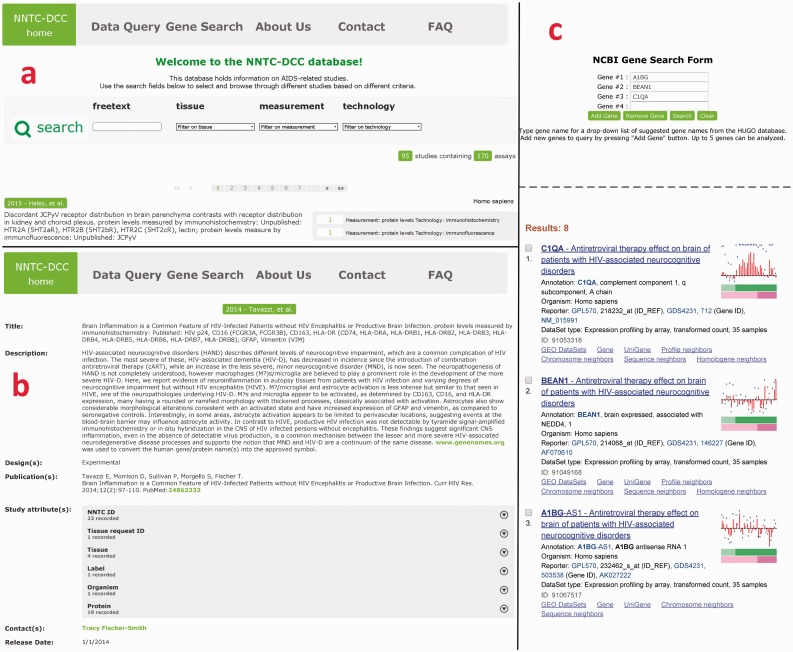Figure 4.
Navigation of the NNTC-DCC database. After signing up and logging in, the user arrives at the browser (a), where studies can be selected based on a freetext search by entering keywords, or by filtering based on tissues, measurement and/or technology. Studies which meet the search/filter criteria show up below the search bar, ordered by date. Each study is characterized by a title, short description and measurement/technology. By clicking on the title the user comes to the study page (b), where full details of the study are displayed, e.g. long description, design, contacts, etc. By clicking on the ‘Gene Search’ link on the top tab, the user will then come to the gene search page (c). The user can search for up to 5 genes from a drop-down box populated by a list of genes names from the HUGO database. When the Search button is clicked, an NCBI page pops up with GEO sets associated with these genes.