Figure 23.
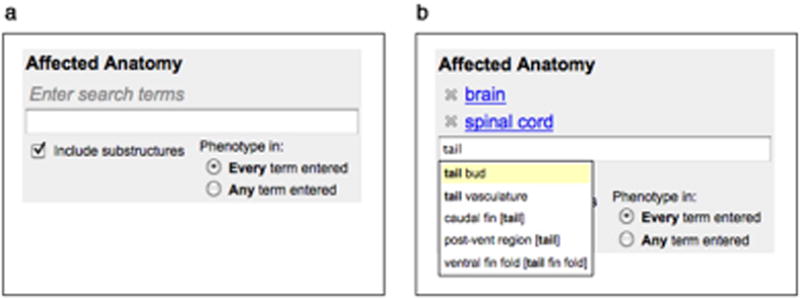
A view of the Affected Anatomy search interface before (a) and after entry of terms (b). One or several terms can be entered in the Enter Search Terms field (a). The Include Substructures check box is selected by default but can be deselected if an exact match is preferred. Selected terms are displayed above the search term field (b). Each term has an X at the left, which can be clicked to remove the term from the list. The search term field has an autocomplete feature, which provides a popup menu with a list of matching terms once three or more letters have been entered. The radio button selections on the lower right (b) allow a choice between finding phenotypes observed in all selected structures or any of the structures.
