Fig. 3.
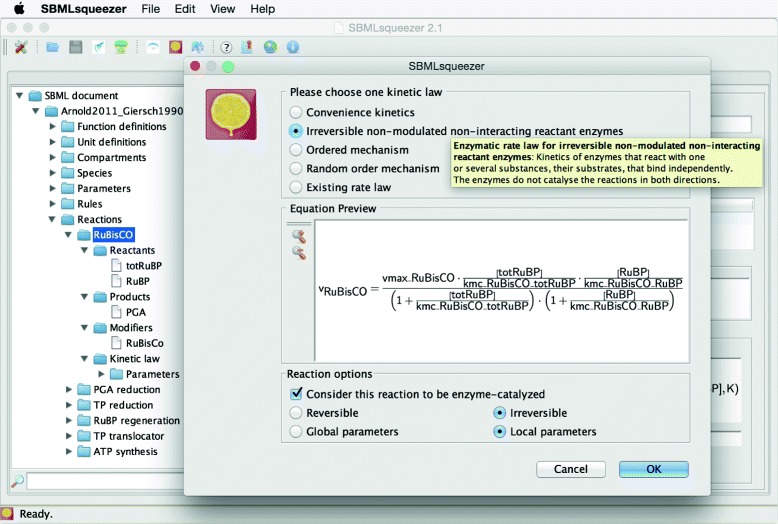
Reaction context dialog of SBMLsqueezer 2. When using SBMLsqueezer as a stand-alone program, this dialog pops up upon right-clicking on a reaction in the model data structure. All available kinetic equations that can be potentially applied to the selected reaction are listed and can be selected via radio buttons. A tool-tip displays detailed information about each rate law and an equation renderer displays a preview of the equation. Furthermore, this dialog also provides a few particularly important settings: a) it allows users to choose whether newly generated parameters should be created as local parameters within the kinetic law or global model parameters, b) if the reaction’s directionality should be changed, and c) if the reaction should be considered an enzyme-catalyzed reaction. In situations where a catalyst is assigned to the reaction that is recognized as an enzyme (see Table 3) or as a non-enzyme this option will not be accessible. The model used in this example is described in [77]
