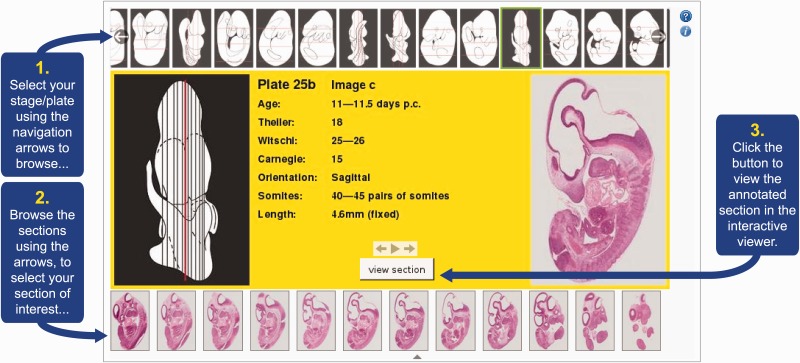Figure 2.
eHistology Atlas plate/stage browser. This figure shows the various elements of the eHistology Atlas plate/stage browser. Users are presented with this browser when they access the eHistology Atlas. They are able to scroll through the plates using the filmstrip browser at the top of the page. By selecting any particular plate, the user will then see the central panel in the browser alter to reflect the contents of the chosen plate. A larger version of the embryo schematic is shown on the left, with all of the section planes delineated to show the approximate position within the embryo, of each section. One section position is highlighted in red, and the relevant section image for this position is shown on the right. The user is able to change the selected section using the section filmstrip at the bottom of the page. The central panel displays the metadata for each selected plate. Having chosen a section of interest the user then launches the IIP3D viewer using the button in the central panel. Image is provided with permission from eMouseAtlas.