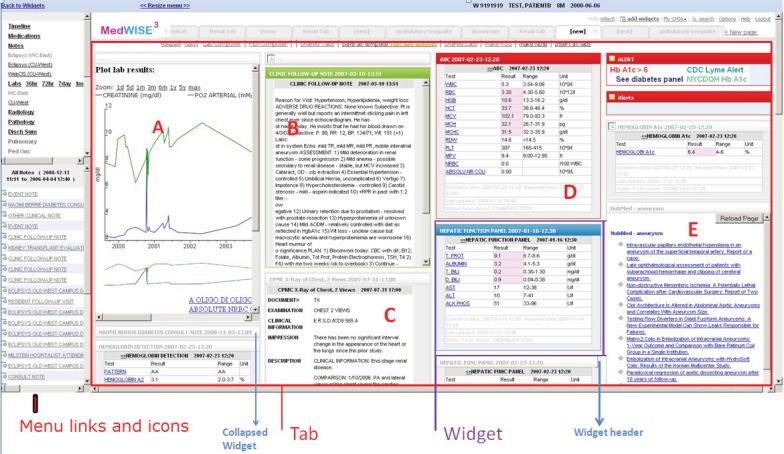Figure A1.
MedWISE Screenshot
Clicking the left-hand menu inserts data items (as movable rectangles, or widgets) into the right-hand pane (tab). Area A is notes; area B is study reports; area C is laboratory results; area D is orders; and area E is RSS feeds. Users can gather and arrange together on the same page any elements of the clinical record. These interfaces are stored and can be shared. For safety, the usual EHR interaction is available and can be accessed by clicking the icons next to the menu links.