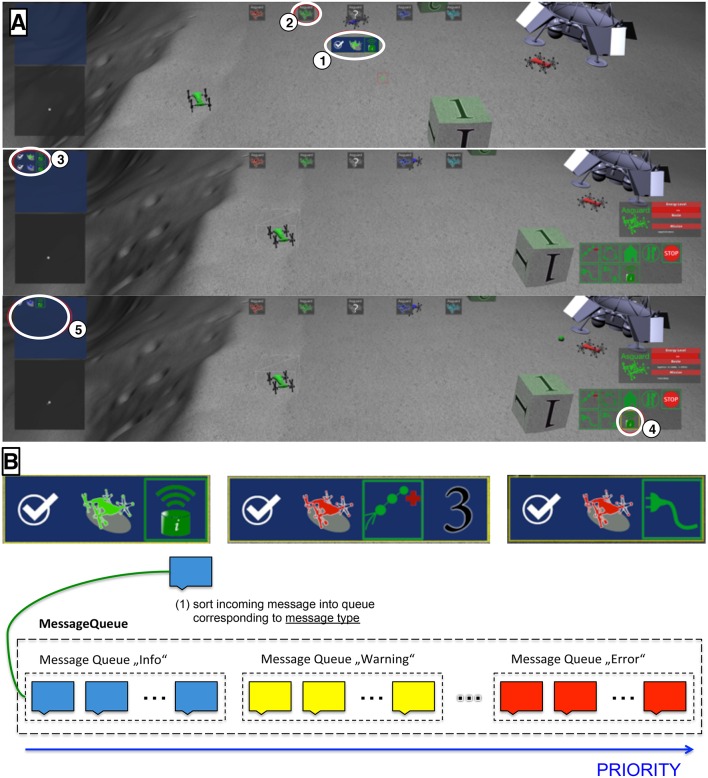Figure 3.
Description of experimental setting and tasks performed by the operator. A (top) initial state, a task message was shown to the operator (1). The message contained information about the type of the task (e.g., send a message) and the corresponding robot (e.g., the green robot). The subjects had to confirm the task by clicking on a response button (2). A (middle) after the task was confirmed, it was shown in the task manager (3). A (bottom) when the green robot was selected, a menu with all possible control commands was shown. In this example, the mission could be accomplished by clicking on the send-message button of the control menu (4). When a task was accomplished, it was removed from the task manager (5). (B) The scenario contained three possible tasks, which were depicted by an intuitive symbol. All tasks were related to a specific robot, encoded by a colored symbol, see the following examples. B (top left) send a message with the green robot. B (top middle) send the red robot to waypoint 3. B (top right) recharge the red robot. Different robots (encoded by color) and different task messages were randomly combined. B (bottom) messages are sorted in order as they are presented. Some messages (repetitions of tasks) get a higher priority and will be presented earlier.