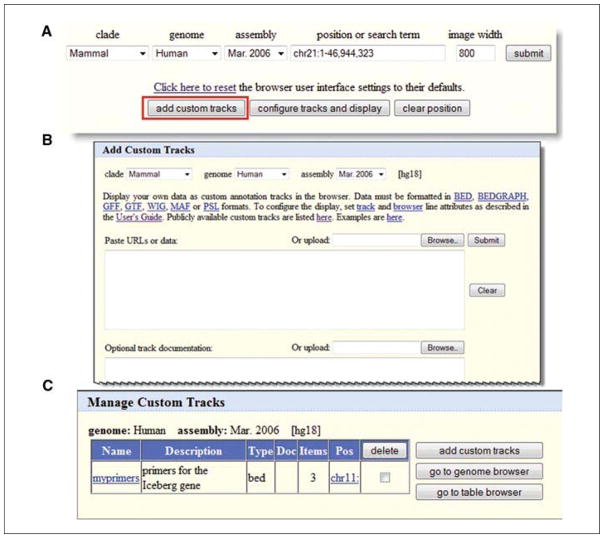Figure 19.9.19.
Users may add data of their own to the Genome Browser via the Custom Tracks feature. (A) Access the Custom Tracks feature by selecting the button on the Gateway page. This button is also available on the main browser graphic display page and on the Table Browser interface. (B). Data may be uploaded by a variety of methods, including finding a file on a local computer (Browse …), pasting in a URL for a Web-accessible file, or pasting in the data directly (i.e., paste URLs or data). Several different file formats are accepted (top). (C) All custom tracks that have been uploaded are available under the “manage custom tracks”, button on the main browser page (replaces “add custom tracks” when custom tracks have been added).