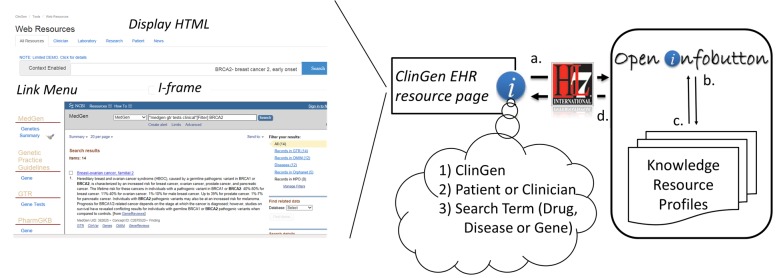Fig. 4.
Data flow from the ClinGen search interface to OpenInfobutton. (a) When the search button is selected the ClinGen EHR resource page creates an HL7 Infobutton request that sends the context of the search to OpenInfobutton, similarly to an EHR generated infobutton request. The context includes the search term (i. e., main clinical concept of interest, selected from a controlled vocabulary through a drop-down list), the user’s role (clinician, laboratorian, researcher or patient) and the identifier for ClinGen, the organization making the request. (b) Next, the context is matched to the resource profiles within OpenInfobutton. (c) URLs from resources matching the context parameters are collated (d) and sent as a response to the ClinGen EHR Resource. As seen on the left side of the figure, the ClinGen resource page parses the OpenInfobutton response and displays the context sensitive links on a menu to the left of a frame containing the web-site of the first listed resource link.