Figure 2.
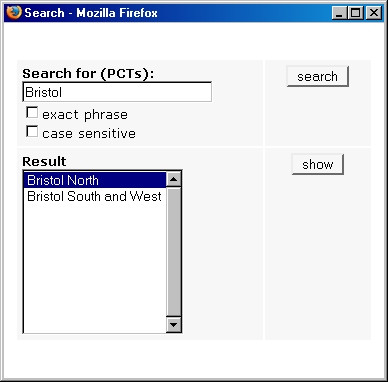
Screenshot of the map search box. Screenshot of the map search box, which allows users to locate a Trust on the maps by typing the Trust name or part of it. Selecting a PCT from the 'Result' list and clicking 'show' will zoom into and display the corresponding map tile for that PCT.
