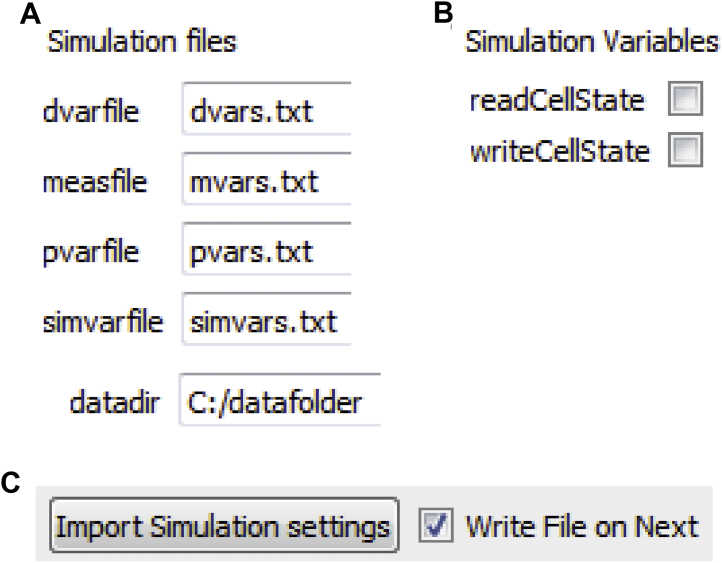Fig. 5.
Reading, writing data and importing settings in the “Set Sim. Parameters” panel. (A) The user may define filenames where LongQt will save simulation settings (dvars, mvars, pvars, simvars), and the directory where all files will be saved. (B) The user may choose to input initial conditions from another simulation (readCellState) or output conditions to a file at the end of the simulation (writeCellState). (C) The user may set all simulation conditions to those from a previous simulation by clicking “Import Simulation settings” and selecting existing files (dvars, mvars, pvars, simvars) from another folder. When the user hits the “next” button for each panel, a “.txt” file of the items selected in the current panel is generated automatically if “Write File on Next” is checked.