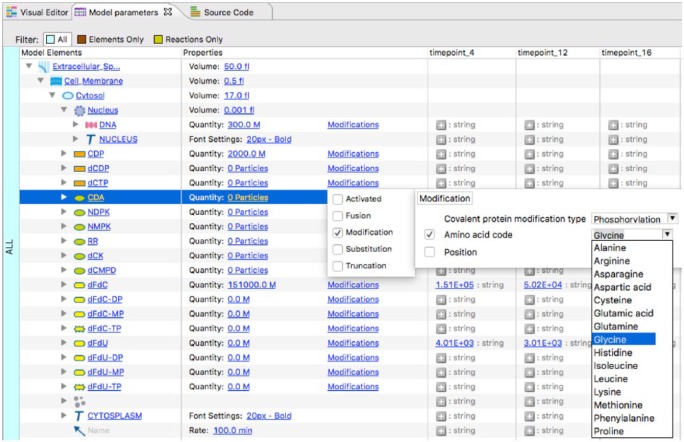Figure 4.
Tabular view of the gemcitabine model, whose inner compartments have been expanded to show the hierarchical structure. All elements contain active links that allow, in a customary tabular format, to easily inspect or edit any detail of the model. The tree can be filtered via instant search (see also Figure 6) or predefined filters as “Show All,” “Elements only,” or “Reactions only.” The parameterization happens through the same user interfaces seen in the visual model for the best usage experience. Besides the predefined columns “Model Elements” and “Properties,” additional columns can be added manually via user interface or by importing data files. For example, time-series data have been added here as data columns timepoint_4, timepoint_12, and timepoint_16.