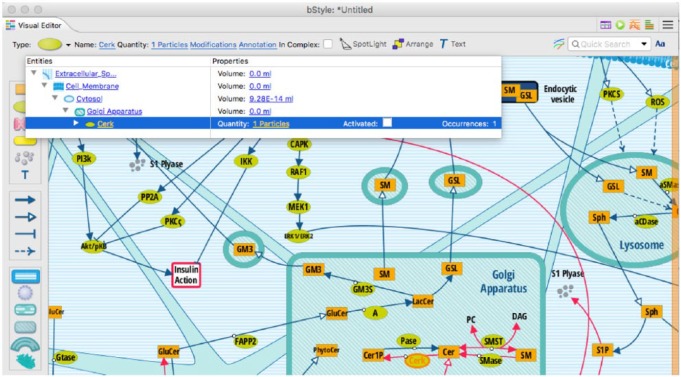Figure 6.
When many attributes and annotations are added to the model, bStyle offers a comfortable way of accessing them all from the visual model. Clicking on the “Annotation” link, a compartmentalized view of the selected element is presented along with all its attributes and annotations, if any, as if it was seen on the tabular view. In complex models, this verticalization is helpful together with the visual model not only by instantly showing the full hierarchy of the selected model but also by providing all associated data right at one’s fingertip. Note how the user changed the color of selected interaction arrows to facilitate the visual aggregation and identification of specific subprocesses of interest.