Fig. 1.
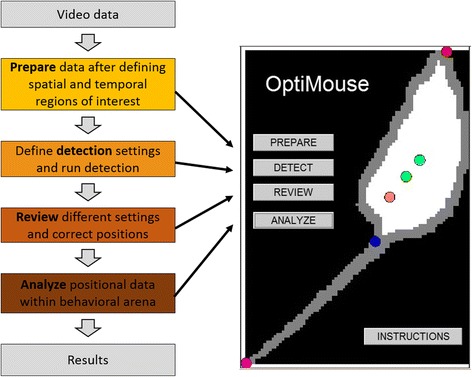
The main modules in OptiMouse. The left side shows a workflow of the main analysis stages. The right image shows the main OptiMouse interface. Each of the four buttons evokes a GUI for the corresponding stage
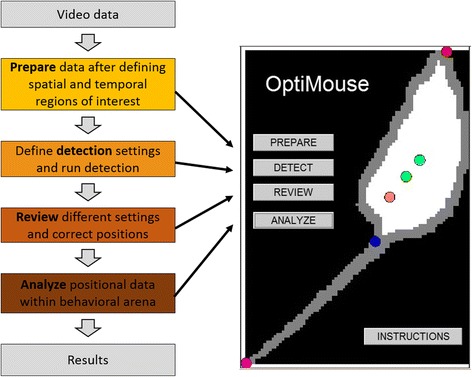
The main modules in OptiMouse. The left side shows a workflow of the main analysis stages. The right image shows the main OptiMouse interface. Each of the four buttons evokes a GUI for the corresponding stage