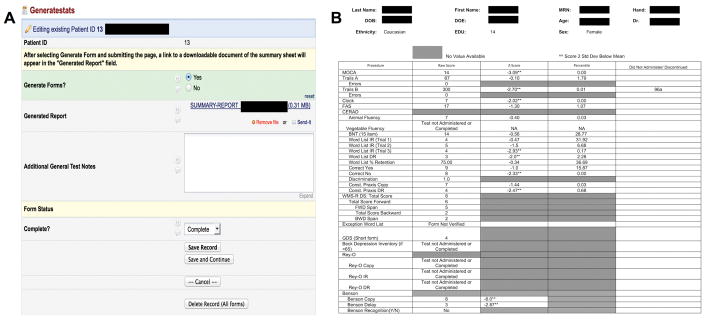FIGURE 2.
User interface to generate testing report at end of testing battery administration (A). Test administrators select “Generate Report”, submit the page, and reload. Upon reloading, a downloadable Microsoft Word version of the testing summary sheet is available as a link. Panel B displays an example of a testing report displayed after neuropsychological battery administration. The first column indicates name of test, second column provides raw scores, and third and fourth columns provide statistic scores calculated according to the procedure described in the Instrument Scoring section. The fifth column shows selected notes section for each test. Patient sensitive information has been blocked out in black.