Figure 1.
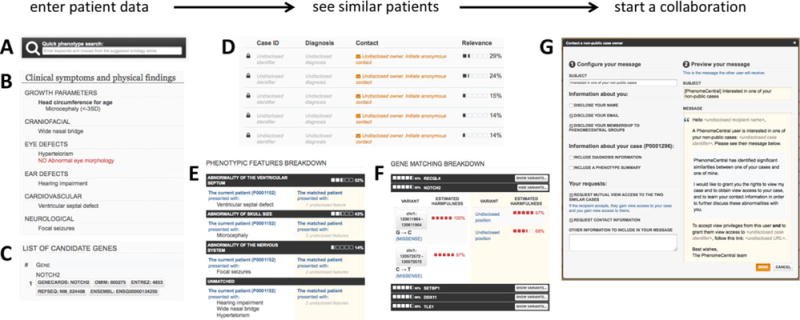
Finding similar patients in PhenomeCentral. Patient data can be contributed to PhenomeCentral through the PhenoTips user interface, including the phenotype quick search box that enables rapid entry of phenotype terms from the HPO (A), or selected records can be automatically deidentified and transferred from any PhenoTips instance automatically. The patient record can contain both present and absent phenotypic features (B) as well as genetic information, including candidate genes and VCF files (C). The patient’s features are then immediately compared with all other patients in PhenomeCentral (D), and the best matches are shown to the user. A detailed breakdown of the phenotypic (E) and genotypic (F) similarity is shown for each match, enabling the user to see the underlying reasons for the match and determine whether or not the match is worth following up. A customizable email template (G) facilitates contacting the (potentially undisclosed) submitter of another patient record.
