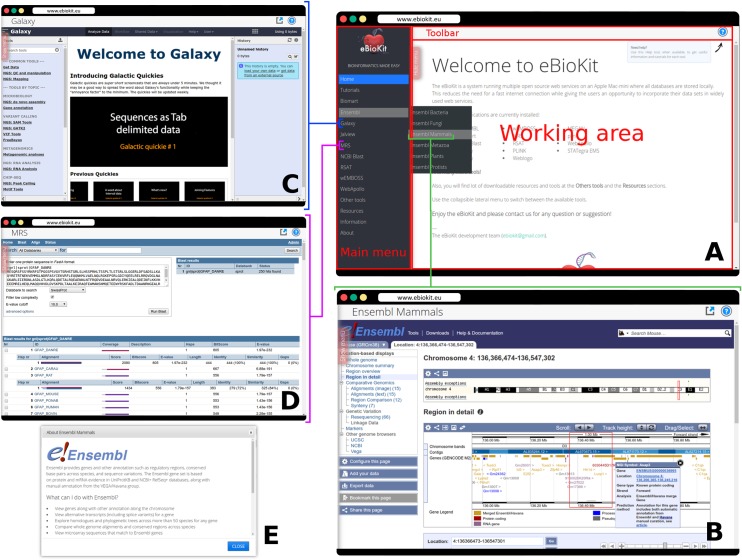Fig 3. Web interface for the eBioKit.
(A) The arrangement of the components that compose the web interface. Users can easily switch between the installed services on the eBioKit using the lateral menu. When users choose an option on the menu, the working area is replaced by the corresponding service and the menu is hidden, allowing users to fully interact with the service. (B), (C), and (D) show the familiar web interface users see when working with Ensembl Mammals, Galaxy, and MRS, respectively, in eBioKit. With the upper toolbar, users can open the services on a secondary window and, more importantly, can get a description as well as download documentation and tutorials for the selected service (E).