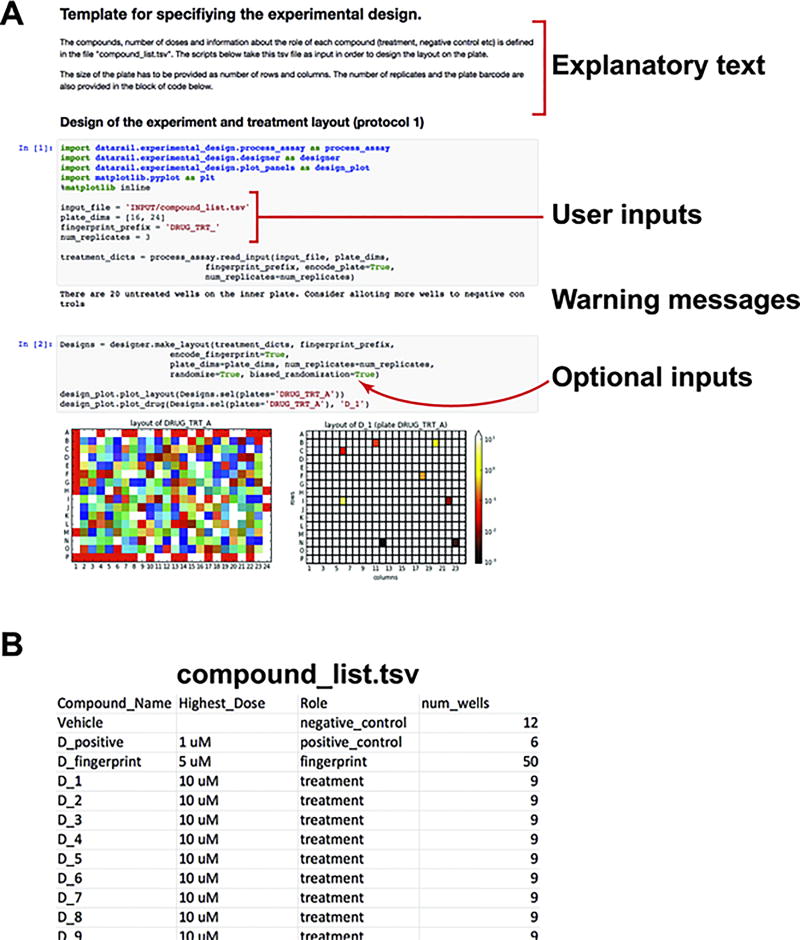Figure 3. Exemplar Jupyter notebook for the experimental design (protocol 1).
(A) Exemplar experimental design notebook: The Jupyter notebook allows computer code (grey shaded block) and text to be contained in the same document. The user can add or modify the explanatory text portions to describe the rationale of the experiment. In order to generate the experimental design, the user has to only modify parts of the code that specify the input filename, the dimensions and fingerprint of the plate, and the number of replicates in the experiment. The experimental design notebook also provides warning messages if the number of wells for treatments and controls is erroneous or suboptimal. (B) User created tsv file that lists the name and role of compounds to be used in the experiment. The num_wells columns defines the number of doses for compounds that are treatments, or the number of wells reserved for compounds that serve as controls.