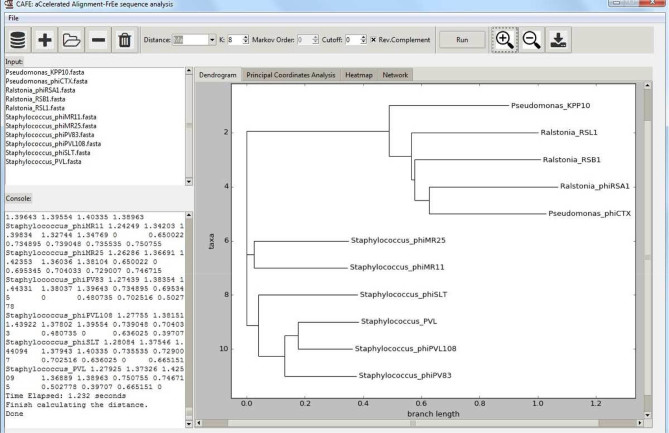Figure 2.
Screenshot of CAFE user interface based on a toy example. The user interface layout divides into six parts in terms of functionality: (i) data selection toolbar (top left), (ii) dissimilarity setting toolbar (top middle), (iii) image toolbar (top right), (iv) input data list (middle left), (v) run-time information console (bottom left) and (vi) visualized analyses (bottom right).