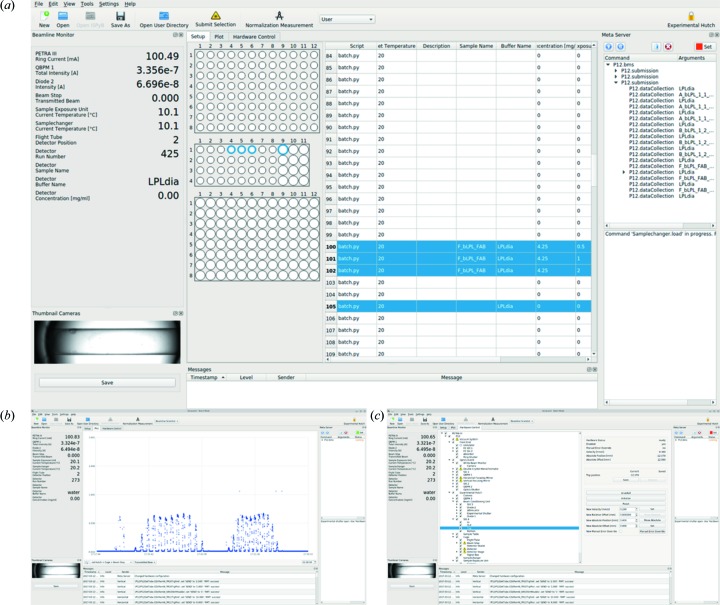Figure 2.
Screen-shot of the BECQUEREL GUI. (a) Left-most widgets give an overview of monitor readings specific to the profile, and a view of the sample holder (here, robotic sample-changer mode with a capillary view). The central widget accepts sample specifications of the user and displays the well structure of the sample holder. The upper right corner widget contains the status of the BMS and the current command queue. The queue can be paused, cleared and aborted (row of buttons). The Recommender widget (lower right corner) suggests commands and appropriate actions to take to allow for a data collection. Convenient shortcuts in the form of buttons are available in the top row, for submitting measurements and normalization measurements, breaking interlocks and accessing the data-collection directory. (b) Plot-tab, here showing transmitted beam over time during a robotic sample changer data collection. (c) Hardware tree-tab, with the hardware widget of a guard slit motor shown.