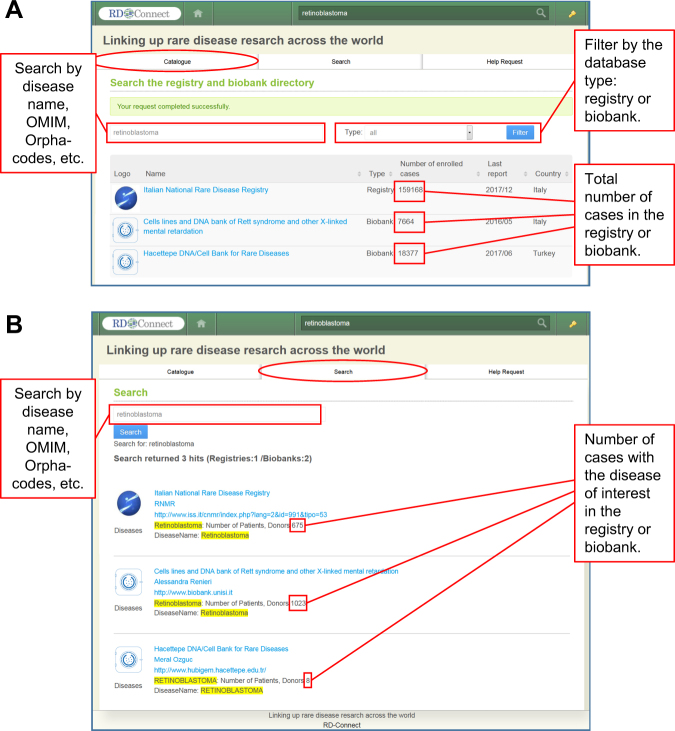Fig. 2.
Search strategies in the Registry & Biobank Finder. To help researchers find registries and biobanks, the Registry & Biobank Finder offers two types of search engines: “Catalogue” and “Search”. a In the “Catalogue” tab, users can search the directory against different keywords, such as the disease name and its synonyms, OMIM- and Orphacodes (upper left). The results can be filtered by the database type and display only registries or only biobanks (upper right). The search results display the list of found databases with the information on their type, the total number of cases (patients or biosamples) for all diseases collected in the database, date of last data update, and the country (lower right). b The “Search” tab is particularly useful for searching the numbers of cases with the disease of interest in each found database (marked in red)