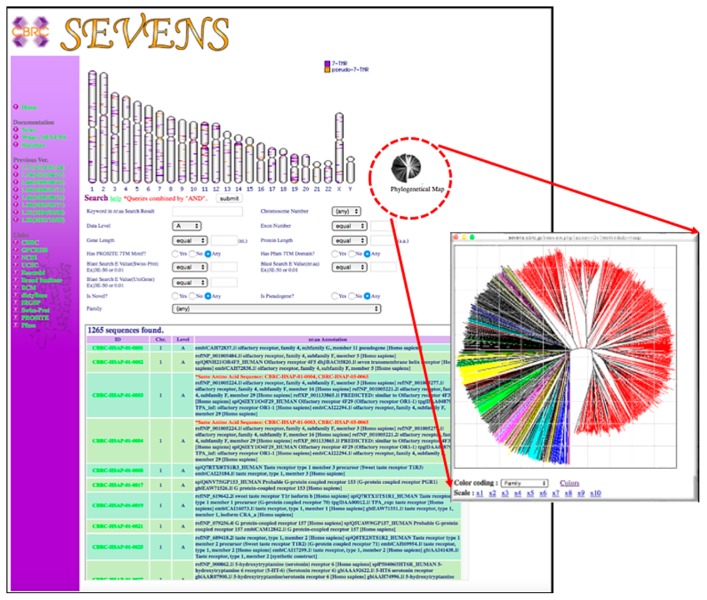Figure 1.
Content search page, which shows the chromosome map, phylogenetic icon, and search condition entry form. The chromosomal map in the upper region shows the position of GPCR genes colored according to their status as actual genes (purple) or pseudogenes (orange) and the selection of these positions leads to the result page. Selection of the phylogenetic icon indicates a GPCR tree viewer with each leaf line colored according to the GPCR family or chromosome number information. Selection of a gene navigates to the result page. The search condition entry form (in the middle of the figure) retrieves candidate GPCR genes through the “AND” combination of keyword in nr.aa (non-redundant amino acid) database search results, chromosome number, data level, predicted exon number, DNA and protein sequence length, E-value of sequence search against the Swiss-Prot or nr.aa database, and whether the query has GPCR-specific PROSITE motifs and GPCR-specific Pfam domains. The search results appear in the chromosomal viewer and the lower table, which are linked to the result page.