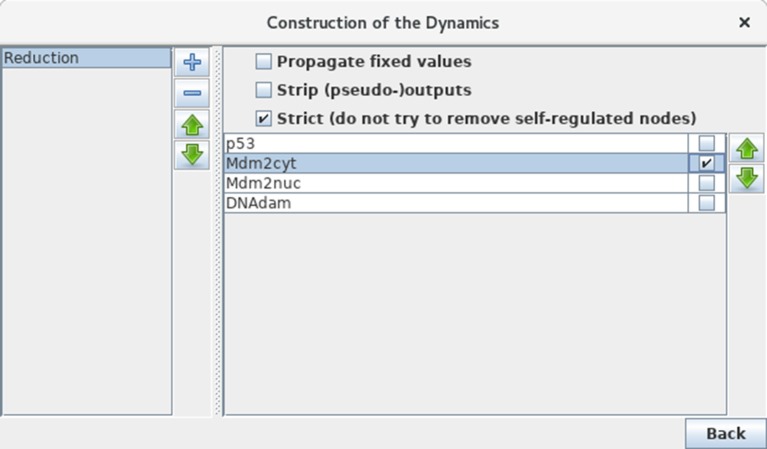Figure 12.
Model reduction. This window appears following the selection of Reduce model from the Tools scrolling menu in the main GINsim window. Here, only Mdm2cyt has been selected for reduction. By hitting the Run Button, a reduced model is generated, provided that no self-regulated node is affected. Alternatively, one can close the window after the definition of one or several reduction(s) (the + button on the left enable to create new reductions) and then select a predefined reduction directly when performing simulations or other kinds of analyses.