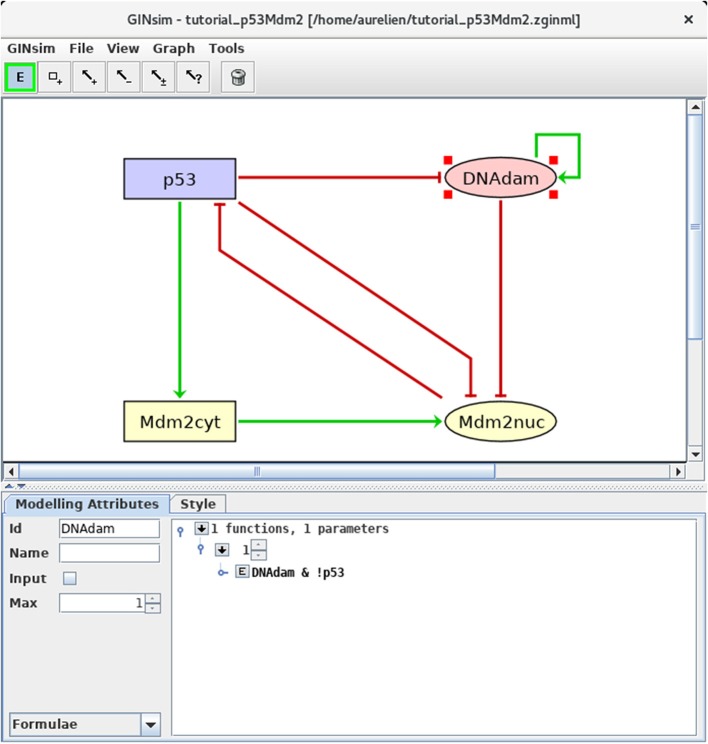Figure 4.
Defining logical rules for the regulatory nodes. This screenshot shows the Modeling Attributes associated with the selected node DNAdam. The maximal level is set to 1. After selecting Formulae with the bottom-left scrolling menu, the user can enter logical formulae by clicking on the little arrows in the main bottom. The target level (set to 1 per default) can be changed in the case of a multi-valued node. By clicking on the E button, one can directly write a formula, using literals (these should exactly match the IDs of nodes regulating the selected node, i.e., p53 or DNAdam in the present case) and the Boolean operators !, & and |, denoting NOT, AND and (inclusive) OR, respectively (following the usual priority ordering; parentheses can be used to define complex formulae). Note that several rows can be used in association with a single target value; these rows are then combined with OR operators. Here, the formula DNAdam & !p53 associated with the target value 1 implies that DNAdam will be maintained at a level 1 if already present, but only in the absence of p53.