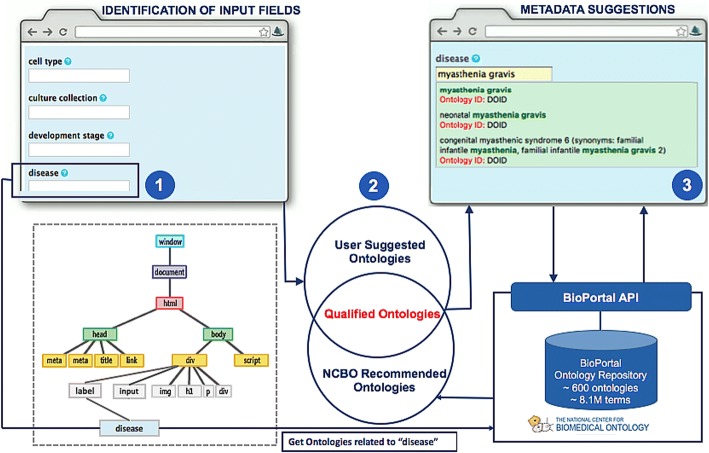Fig. 1.
CEDAR OnDemand Workflow. (1) CEDAR OnDemand is installed as a Google Chrome browser extension. When activated by the user (by toggling the icon), the web page in the browser will be analyzed. Users can customize a list of suggested ontologies used by CEDAR OnDemand and any point through a dialogue box with dropdown list (2) An HTML tags detection script identifies the text fields by analyzing the HTML INPUT tags and fetches their labels. Fetched labels are then passed to the NCBO to get the related ontology recommendations. This BioPortal ontology recommendation list is compared to the user suggested ontology list to find the qualified ontologies (3) CEDAR OnDemand associates the qualified ontology list to the detected input fields. Subsequently, NCBO Annotator service is invoked to match field values with the qualified set of ontologies to suggest ontology-based metadata