Figure 2.
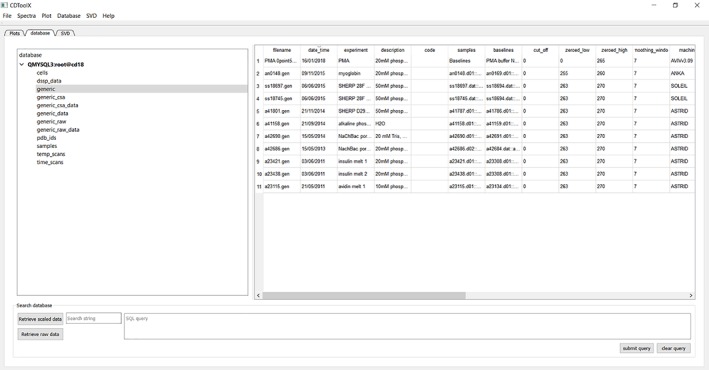
Image of the “Database” tab page, showing the database selected (grey overlay, left‐hand panel) and the entries and classes of information stored (in the table in the left panel), and the search function (bottom panel).
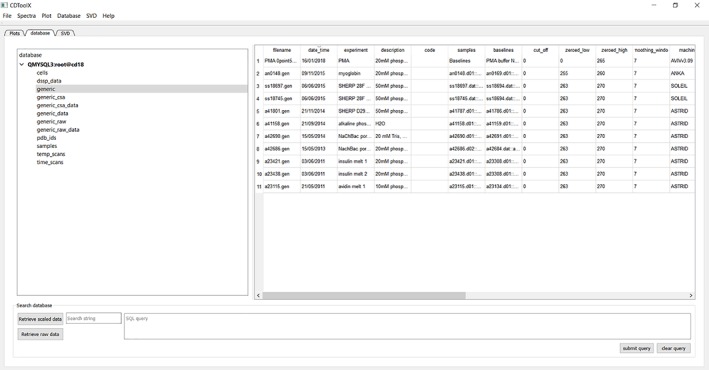
Image of the “Database” tab page, showing the database selected (grey overlay, left‐hand panel) and the entries and classes of information stored (in the table in the left panel), and the search function (bottom panel).