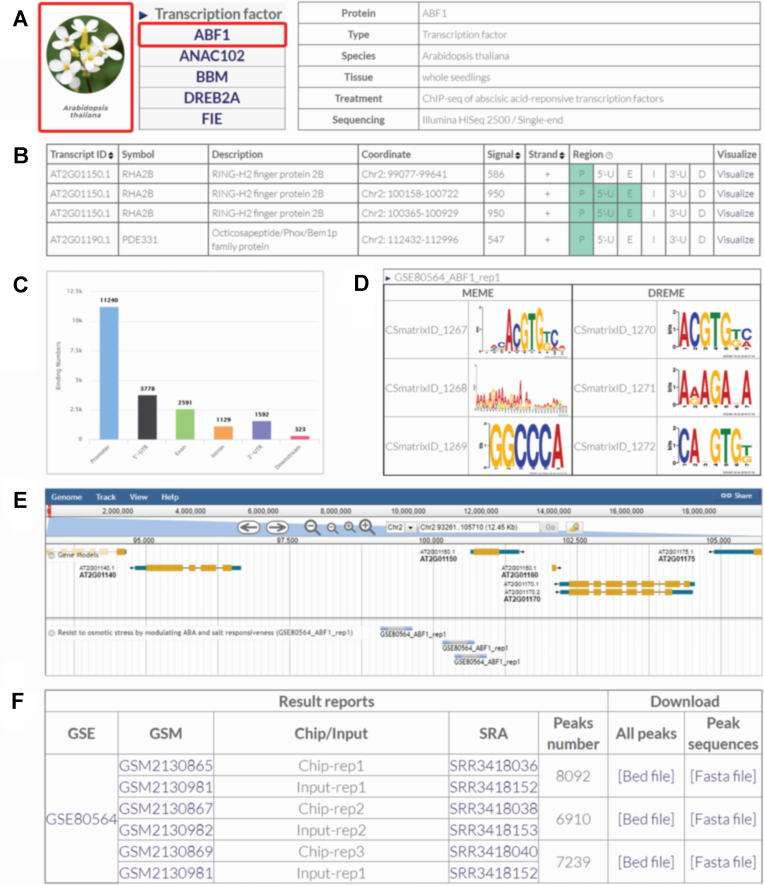Figure 1.
The output interfaces of ‘Protein Search’ in PCBase in PlantPAN 3.0. (A) After users select a species and a regulatory factor (marked in red boxes), detailed information for the selected dataset (right) is displayed. The result page also provides (B) a searchable table for Target Browse, where user can click ‘Visualize’ to identify the location of a binding site, (C) binding proportion, (D) motif logos, (E) Peak Browse for a dataset and (F) tables to download processed files and link with external databases.