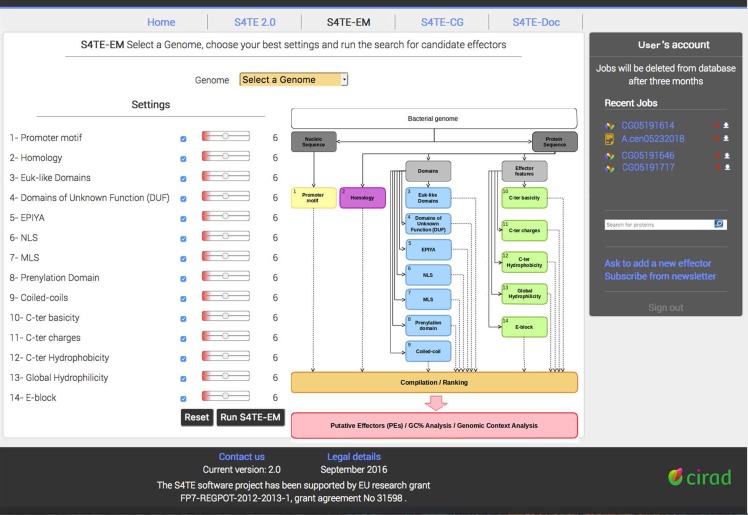Fig 5. The new front page of the S4TE-EM tool.
The right side provides some information about the page. The right side matches the user account. The user account shows all the jobs previously ran in S4TE 2.0 and S4TE-CG. This account makes it possible to search for a protein with the search bar and to ask to add a proven T4 effector in the database. In the central part of the workspace, the user can select a genome in the drop-down menu. In S4TE-EM, the user can change the weighting or disable one or more modules (on the left) shown in the S4TE diagram (on the right) and run S4TE-EM by clicking on the ‘Run S4TE-EM’ button.