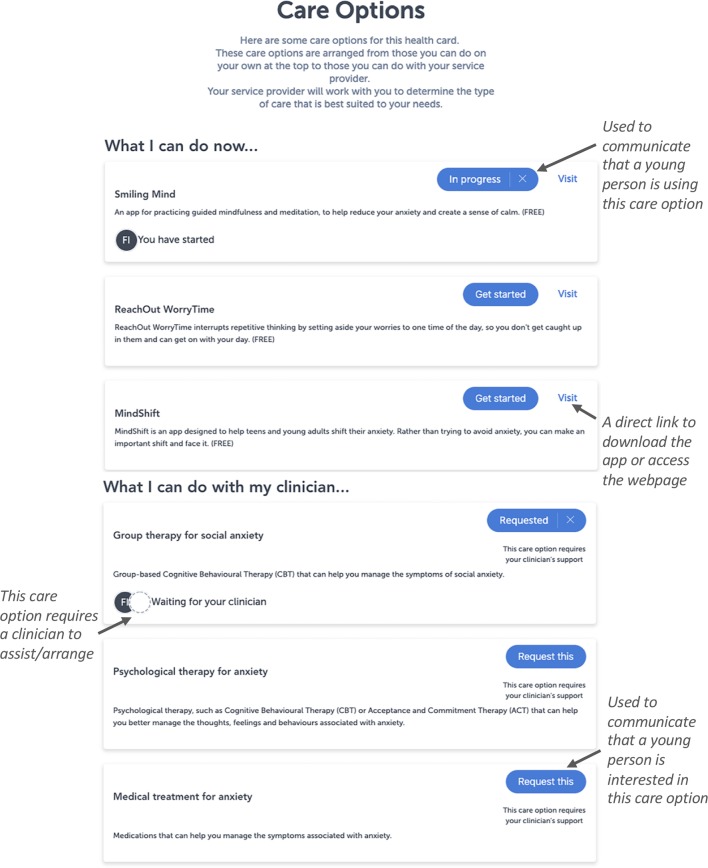Figure 2.
The more detailed view of the dashboard of results, which facilitates shared-care planning and the management of mental ill-health. The figure presents the care options that are available for this particular domain and shows how the blue buttons can be used to facilitate shared decision-making. These care options are customized according the health service using the Platform, so that it accurately reflects their clinical offering. Each care option is accompanied by a title, a description, an action button, and a status icon on the bottom left. Specific actions can be performed for these care options using the buttons on the right of each care option. In this example, the circle with an “FI” on the “smiling mind” care option is used to indicate that this young person has started to use the app to address their anxiety. The circle with an “FI” and dotted circle on the “group therapy for social anxiety” care option is used to indicate that the young person is interested in this intervention and would like to speak to their clinician about it. Please note that the image presented here displays the Platform as it exists at the date of this publication, and is subject to further development and refinement.