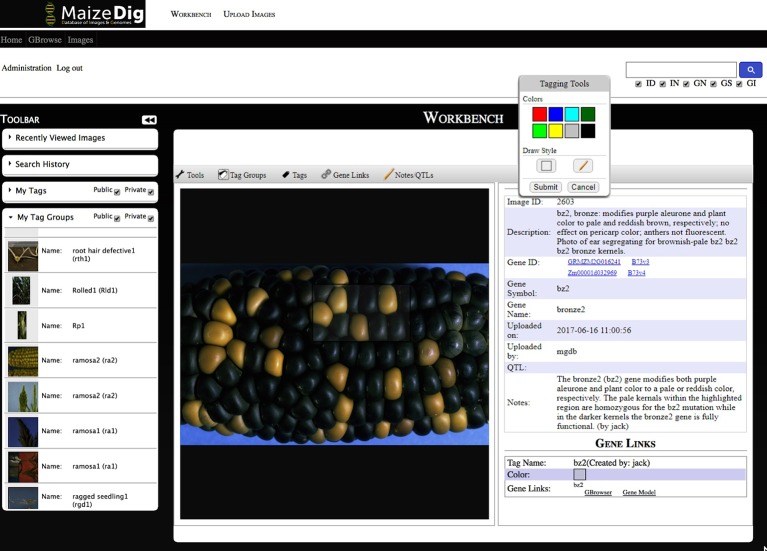Figure 3.
Maize curators workbench. A screenshot of the MaizeDIG Curators Workbench is shown with and image displaying the bronze2 (bz2) kernel phenotype segregating on a maize ear. Tools for image tagging, curation, and linking to the MaizeGDB Genome Browser can be accessed on the toolbar directly above the image. Mousing over each of the five tools activates a pull-down menu with a variety of options. The “Tagging Tools” pop-up that allows a user to add a tag to an existing tag group is shown. The collapsible vertical tool bar to the left of the image allows MaizeGDB curators to review their search history and recently viewed images as well their tags and tag groups. In the upper right-hand corner is a search box that allows curators to search over 2,300 images by Image Description (ID), Image Notes (IN), Gene Name (GN), Gene Symbol (GS), and Gene ID (GI). To the right of the image is the preloaded image description, Gene ID, Symbol, and Name as well as the Image ID. The phenotypic description as it will appear on the genome browser pop-up (minus the curator attribution) appears in the Notes section. The Gene Links information appears at the bottom once a successful gene link has been made between an image tag on the workbench and the genome browser.