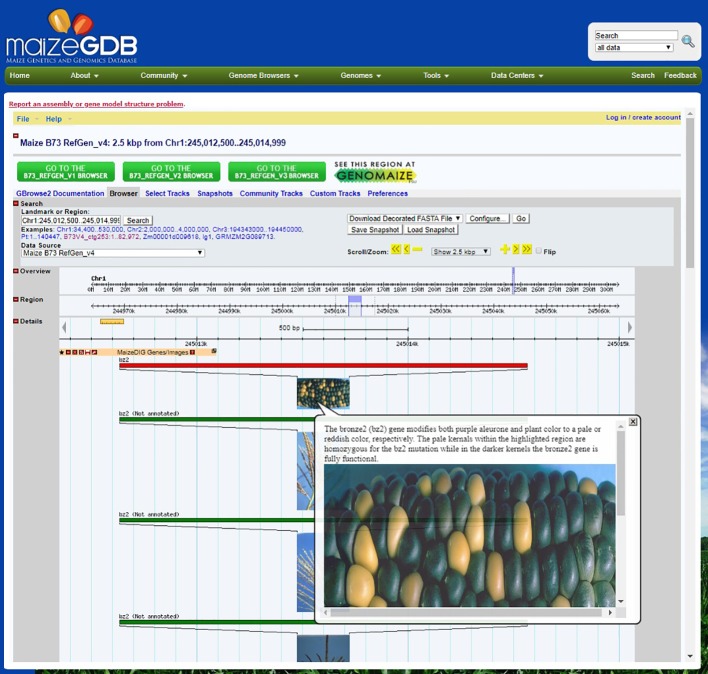Figure 4.
MaizeDIG on the MaizeGDB Genome Browser. A screenshot of the MaizeDIG curated bronze2 (bz2) image and how it presents in the context of the MaizeGDB Genome Browser is shown. Mousing over any of the MaizeDIG images activates an image pop-up, while clicking on the image takes you to a webpage with a full screen image and phenotypic description. The majority of images in MaizeDIG are high-resolution and present well as a full screen image. Manually curated images have a red banner and are automatically sorted to the top of the image stock, while unannotated images have a green banner and are shown below. Note the multiple images shown for bz2. Some phenotypes may only have one image, while other phenotypes may have ten or more.