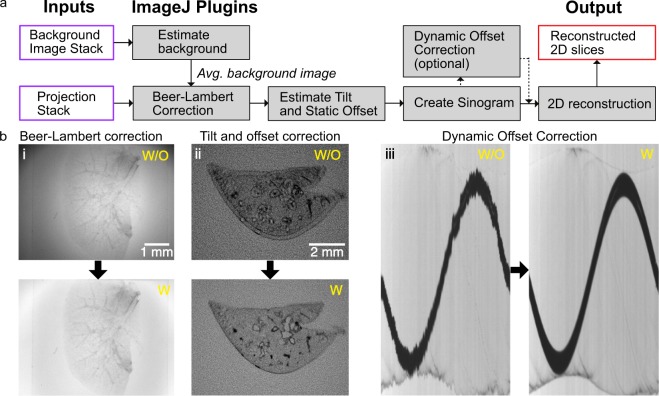Figure 2.
OptiJ plugin library workflow for the correction of common OPT artifacts. (a) Typical workflow for the use of the OptiJ plugins. (b) Correction of common OPT artifacts using OptiJ plugins. The top row represents images without correction applied (w/o). The bottom row shows images after correction (w). (i) Uneven illumination in raw tOPT projections resulting from the optics used to collimate the light source, and absorption and scattering from the sample. (ii) Shadow artifact originating from a misalignment of the sample’s axis of rotation. (iii) Jittered sinogram of a marker bead rotated by a low-cost stepper motor.