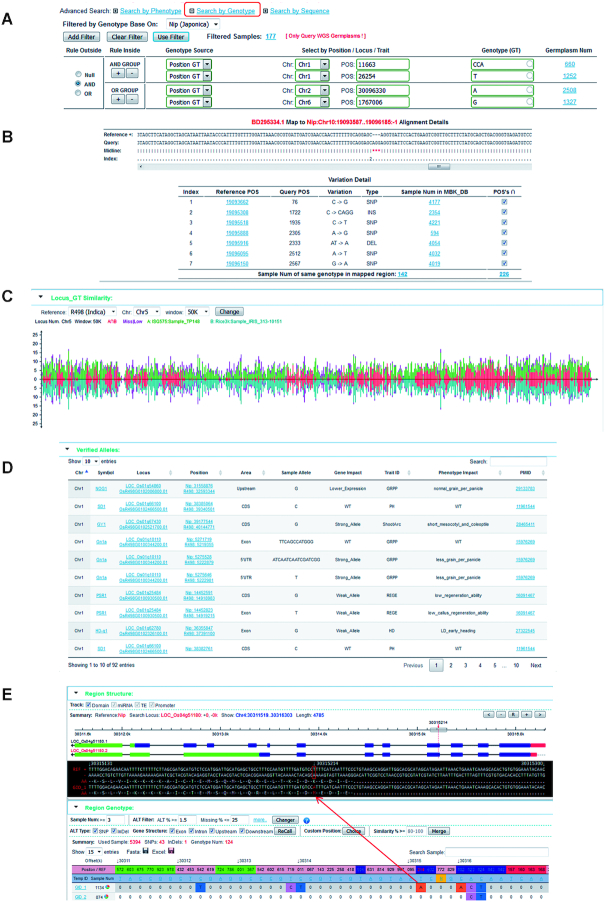Figure 3.
Advanced functions based on genotype. (A) Advanced germplasm query by genotype (GT), the options in the drop-down list of genotype source include position GT, Locus GT and Verified GT. Users can set up complex logical queries by selecting different combinations of variants. In this example, 177 samples passed the filter with the same genotype. (B) Advanced germplasm query by sequence. Users can submit a genome sequence and identify the germplasms containing the sequence. (C) Comparison of two germplasm samples (A and B) based on Locus GT. X-axis: window position along the chromosome; Y-axis: locus number in the window, positive for sample A, negative for sample B. A red line represents the number of identical genotypes between A and B. A green line represents the number of specific genotypes of sample A. A teal line represents the number of specific genotypes of sample B. A purple line represents the number of missing or low frequency genotypes (containing sample number <10). (D) Identification of the known alleles in a WGS sample. This can be used for WGS samples either stored in the database or submitted by users through the web interface. (E) Tools for viewing the effect of variation. Clicking on any variation in a reference row of genotype table, for example, clicking ‘T’ (at position 30,315,214 bp) in the example will result in the sequence view panel automatically jumping to the corresponding position. As shown, this mutation results in the substitution of amino acids (K→M).