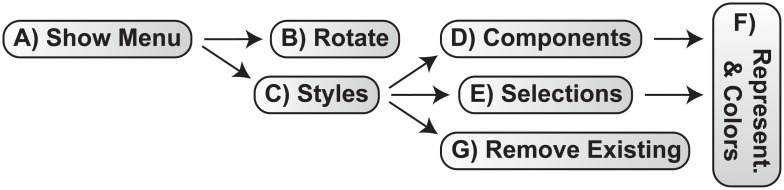Fig 2. A schematic of the ProteinVR menu.
A) Open the menu system using either the 2D or 3D button. B) Access the “Rotate” submenu. C) Access the “Styles” submenu. D) Change the style of common, pre-defined molecular components. E) Change the style of selected atoms specific to the loaded molecule itself. F) Change the representation and/or color of the selected atoms/components. G) Remove previously specified styles.