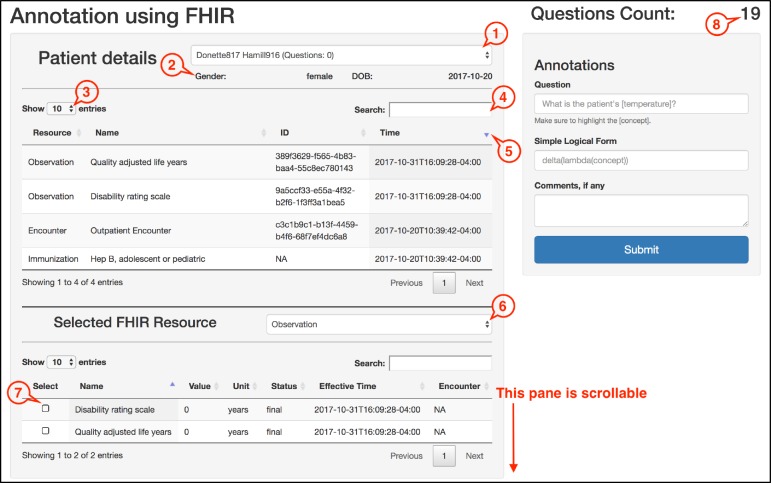Figure 2.
Components of the annotation tool. (1) Dropdown menu for viewing and changing patients. (2) Sub-section for patient information. (3) Dropdown for changing the number of visible entries. (4) Search box to filter any specific resources. (5) Sorting toggle buttons. (6) Dropdown for viewing and selecting from the available FHIR resource types. (7) Checkbox for selecting a set of resources as the answer. (8) Total count of the annotations by the current user.