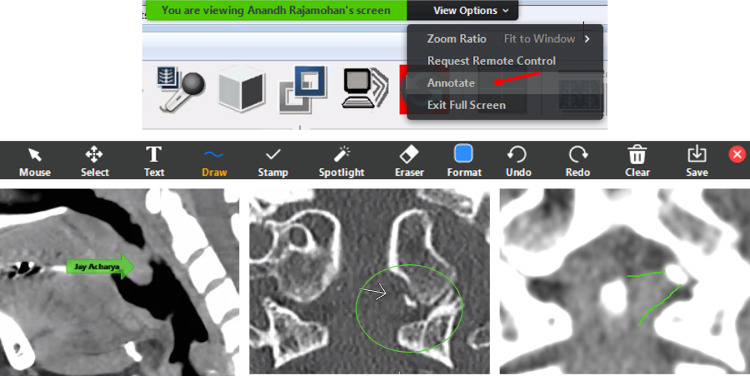Figure 8.
Additional participant control options. (a) The participant is able to choose the “annotate” feature (red arrow) at the top of her/his screen to annotate directly onto what the host screen projects. (b) The toolbar includes a variety of helpful options that are specifically relevant in a remote read-out session. (c) The arrow feature allows a participant to place an arrow on a desired region of interest, which is pointing to the palatine tonsillar tissue on this sagittal CT. This can be helpful during a virtual read-out “quiz” session. (d) Oval annotation allows the participant to circle an area of interest. Coronal CT of the craniocervical junction shows an avulsion fracture of the left occipital condyle (type III occipital condyle fracture). (e) The “free form” drawing feature is also a very helpful tool during the video-conference read-out. A Coronal CT of the craniocervical junction with a soft-tissue window shows an annotation outlining the left alar ligament in association with the type III occipital condyle fracture, as created using the “draw” tool. (Color version of figure is available online.)