Figure 8.
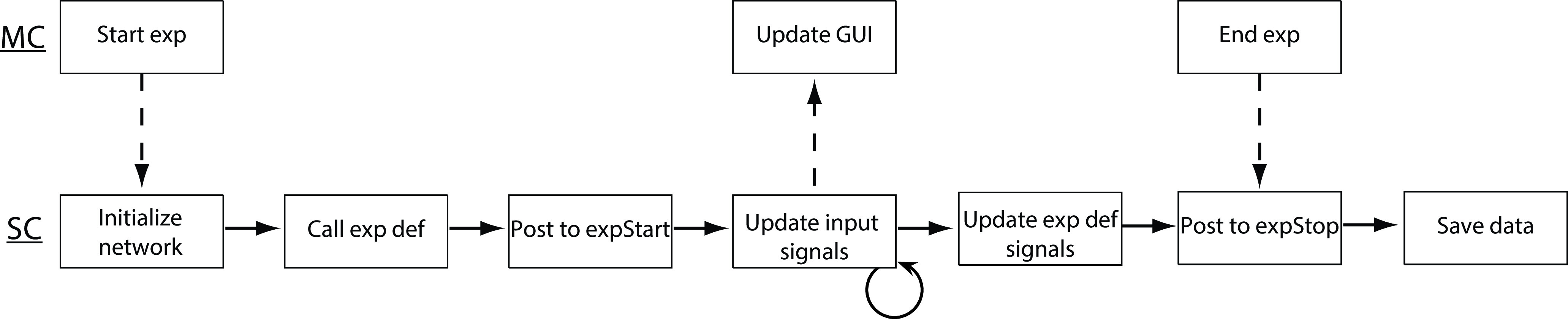
A simplified chronology of events that occur when starting an experiment via the MC GUI. Pushing the “Start” button on the MC GUI sends a message to SC to initialize a Signals network, then call the user’s Signals exp def to create new signals within the network, then post to the ‘expStart’ signal to start the experiment. After starting the experiment, the network input signals are continuously updated via callbacks (e.g., via a MATLAB timer callback, or by reading from hardware input devices), which update the rest of the signals in the network (i.e., those signals defined in the user’s exp def). These updates can then be displayed back to the user on the MC GUI. This continues until the experiment is either ended from the MC GUI, or a condition is met within the user’s exp def that updates the ‘expStop’ signal. After the experiment is ended, experiment data are saved.
