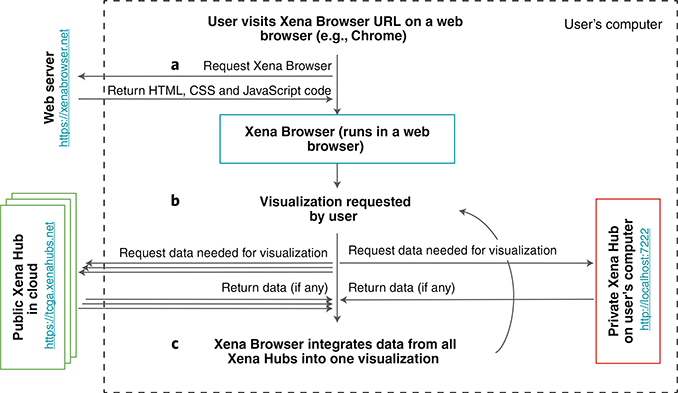Fig. 1 |. Xena’s architecture to securely join public and private data.
Data always flow from the Xena Hubs to the Xena Browser for visualization and integration. a, The user’s web browser (for example, Google Chrome) requests the Xena Browser code and runs it. b, using the Xena Browser, the user requests a visualization, initiating a request for data from the Xena Browser’s list of public hubs. Simultaneously with this request, the Xena Browser requests data from the private local hub on the user’s computer. c, The Xena Browser code combines data from all Xena Hubs together into one coherent visualization. The user can then interact with the visualization to trigger a new data request.