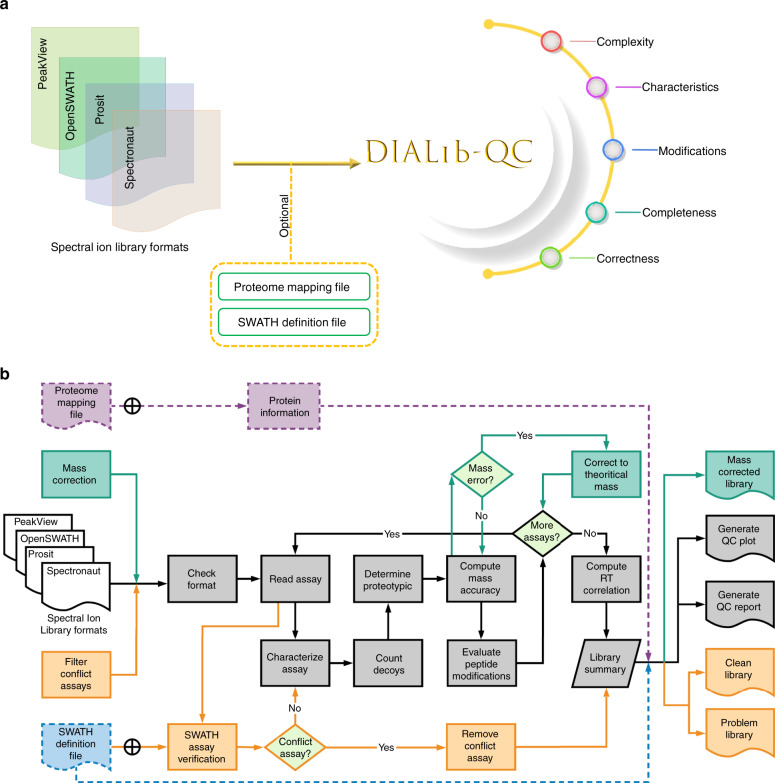Fig. 1. Concept and process of DIALib-QC tool.
a The software accepts ion libraries of different formats and optional SWATH definition and proteome mapping files as input. DIALib-QC assesses DIA ion libraries based on 62 criteria that can be broadly organized in five categories. The correctness category can further be used for repairing an ion library. b The flowchart describes the process of the DIALib-QC tool, available at www.swathatlas.org. The workflow in black solid lines shows all functions to analyze an assay library and generates an assessment report and graphical summary plots. Mass correction (green solid lines) and filtering conflict assays (orange solid lines) functions are tandem features that generate a new library. Using the mass correction parameter results into a mass corrected library while using the filter conflict assays parameter segregates the query library into a problem (containing only conflict assays) and a clean (error-free) library. The proteome mapping file (purple dashed line) and SWATH definition file (blue dashed line) are optional input files which provide information related to peptide/protein characteristics and help to asses conflict assays, respectively. DIALib-QC evaluates systematically different library characteristics and generates a report highlighting attributes that may impact the identification and quantification of proteins.