Fig. 1.
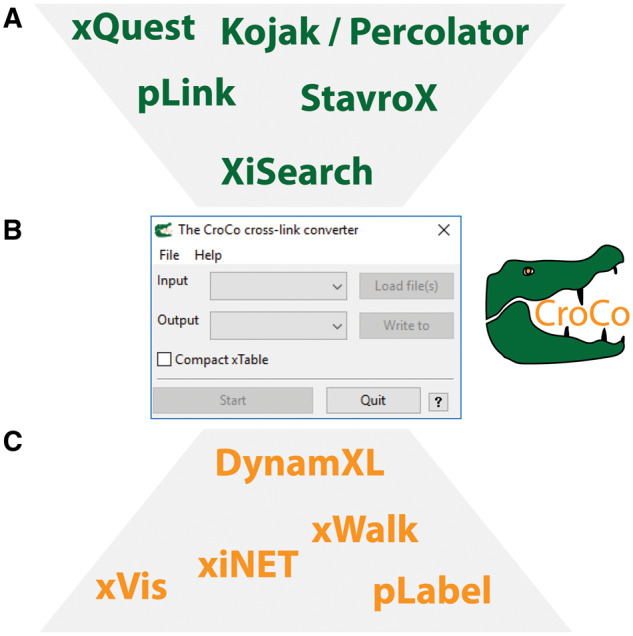
CroCo workflow. The user can select one of the available input formats (A) in the graphical user-interface (B). After selecting one of the post-processing tools compatible with CroCo (C) and providing the respective input and output paths, conversion can be started. If additional information is required for conversion (e.g. additional input files), CroCo will ask the user in a pop-up window
