Figure 3. The pMAT options and Export Modules.
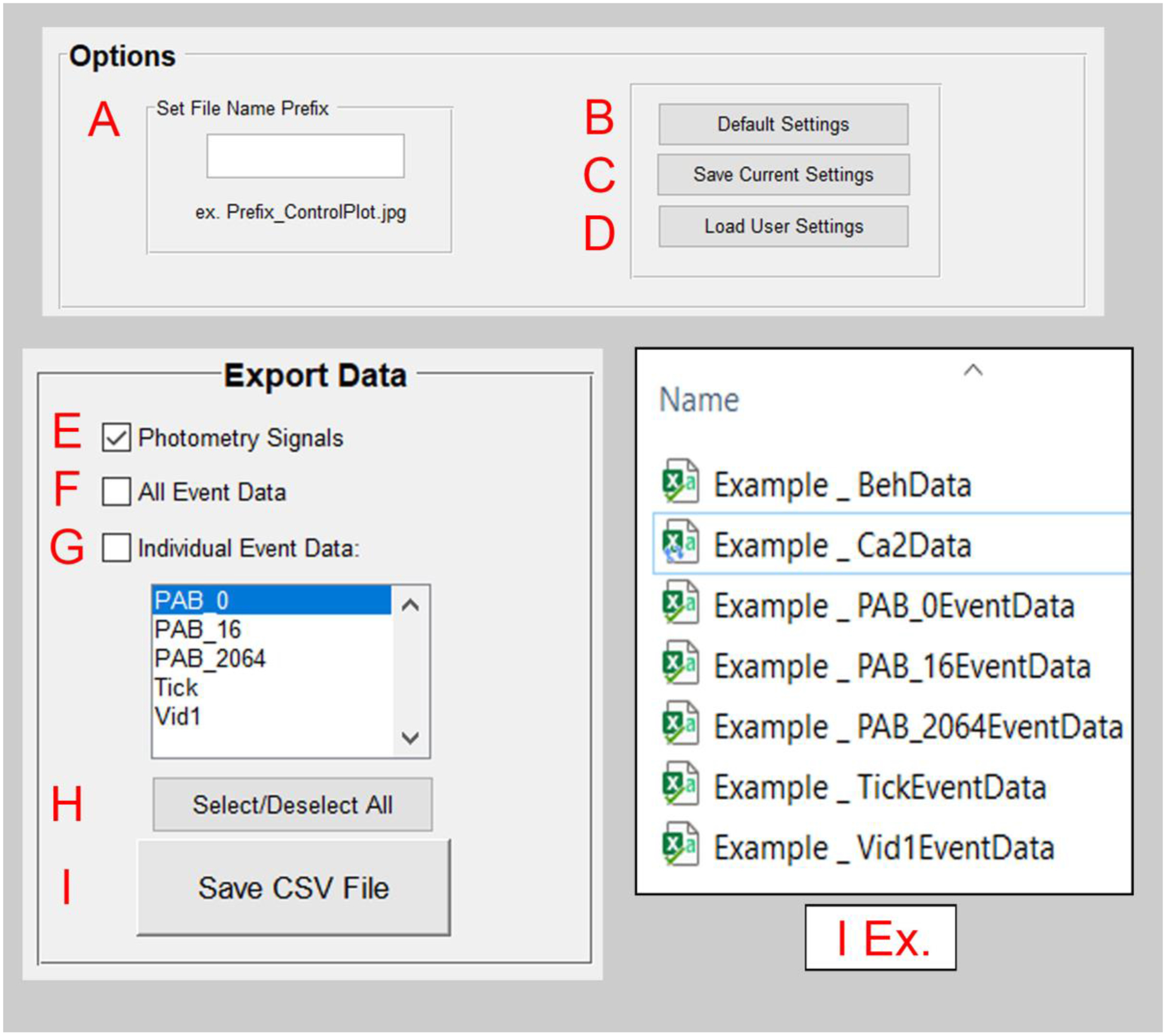
A) Within the options module, a file prefix can be set to help with the organization of files.
B) The ‘Default Settings’ button reverts all settings back to their original state.
C) The ‘Save Current Settings’ button allows for users to save settings for the state of the pMAT suite. Users will also be prompted to save their settings when exiting the program.
D) The ‘Load User Settings’ button allows users to restore previously saved settings, allowing for the reproducibility of routines.
E) The ‘Photometry Signals’ check box will store a ‘.CSV’ file with the signal and control channel data as well as their corresponding timestamps, once the ‘Save CSV File’ button (I) is pressed.
F) The ‘All Event Data’ check box will store a ‘.CSV’ file containing the tags for all behavioral events as well as their corresponding timestamps, once the ‘Save CSV File’ button (I) is pressed.
G) The ‘Individual Event Data’ check box will store a ‘.CSV’ file for each event that has been selected within the window below, once the ‘Save CSV File’ button (I) is pressed. Multiple events can be highlighted for export simultaneously.
H) Users can select or deselect all checkboxes simultaneously.
I) The ‘Save CSV File’ button executes the command to save data corresponding to the selected checkboxes in E-G.
