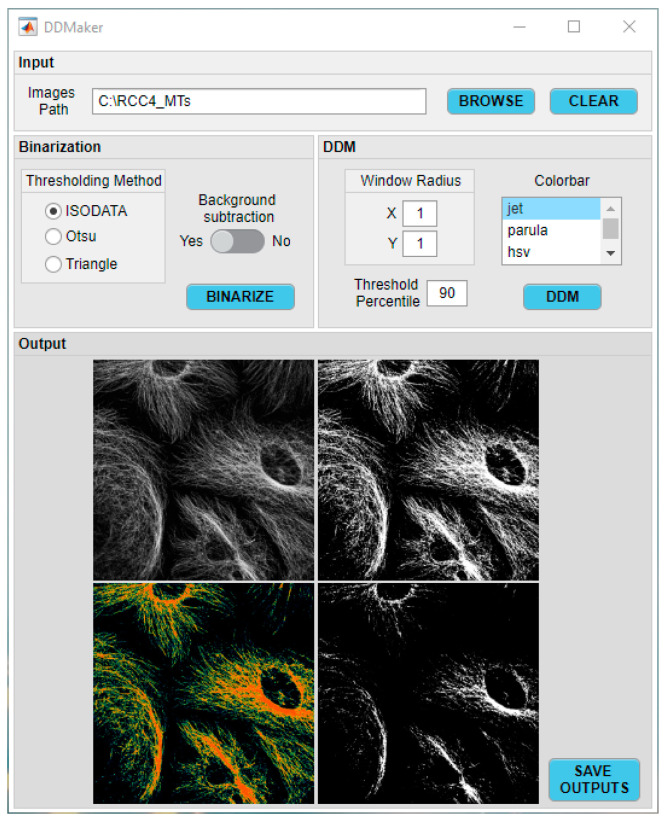Figure A1.
Main GUI of DDMaker. The main window is divided into four sections: Input: to select the input images’ folder; Binarization: to select the thresholding method, choosing whether considering zero-values subtraction before threshold calculation and performing image binarization; DDM: to select the half-sides of the search window for locality analysis and, to allow user creating and binarizing DDMs after setting, the colorbar for DDMs visualization in pseudo-color and the percentile for DDMs thresholding; Output: to visualize and save intermediates and outputs. From left to right, top to bottom: grey level input image, binary mask, pseudo-color DDM, binarized DDM.