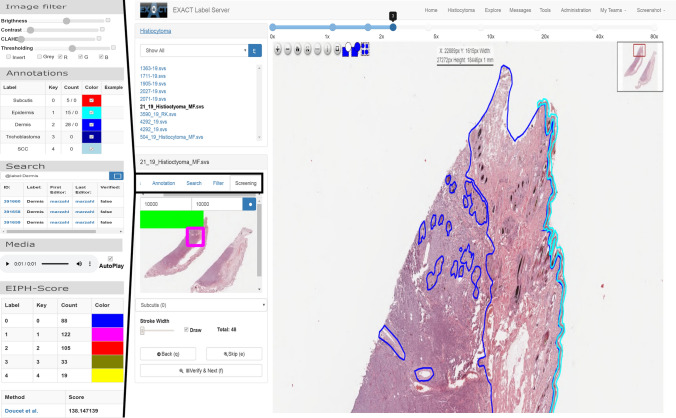Figure 2.
Left: Five examples of plugins (from top to bottom): The image filter plugin allows to make common intensity adjustments to the image, the annotation plugin shows the available annotations and their frequency of use. The search field allows to query the database for arbitrary annotation properties. The media plugin can be used to play media files attached to an annotation. The EIPH-Score plugin is an example of a domain-specific plugin, allowing to calculate the Doucet score10. Right: A screenshot of the annotation view depicting a WSI with polygon annotations, the list of images in the image set and the screening mode plugin, which enables the user to screen the image persistently. The screening plugin visualise the screened area in green and a purple rectangle for the current field of view.