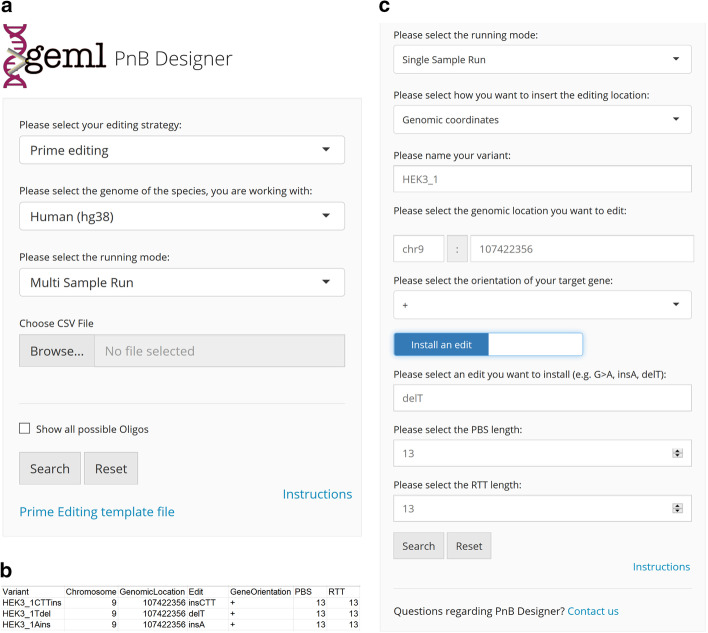Fig. 1.
Overview of the User Interface for PnB Designer. a Graphical layout of the user interface of the PnB Designer application in the ‘Multi Sample Run’ mode. In the first input fields, the user can select the editing strategy, either base- or prime editing and the running mode. When the ‘Multi Sample Run’ mode is selected, a CSV file with the user specified samples can be loaded into the application for batch analysis. b Template CSV file can be downloaded under the ‘Prime Editing template file’ link and has the format shown in panel b. c User interface in the ‘Single Sample Run’ mode. The editing location can be defined using genomic coordinates or as a raw text sequence