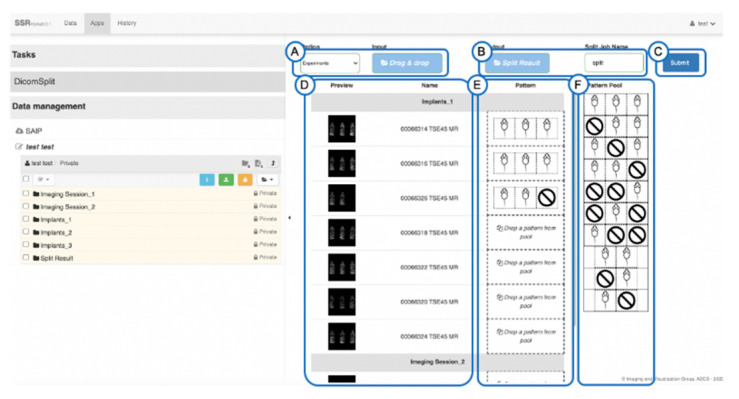Figure 2.
DICOM Split Task GUI. (A) Mode selection: allows the user to choose data root folder, either multiple or a single image, (B) select Output location, (C) Execute the split task in the background, (D) Overview panel displays image thumbnails of user-selected datasets. (E) Split Patterns selected by users for each dataset. (F). The Split Pattern for predefined mice arrangements. The predefined split patterns are drag-dropped from panel (F) to (E).