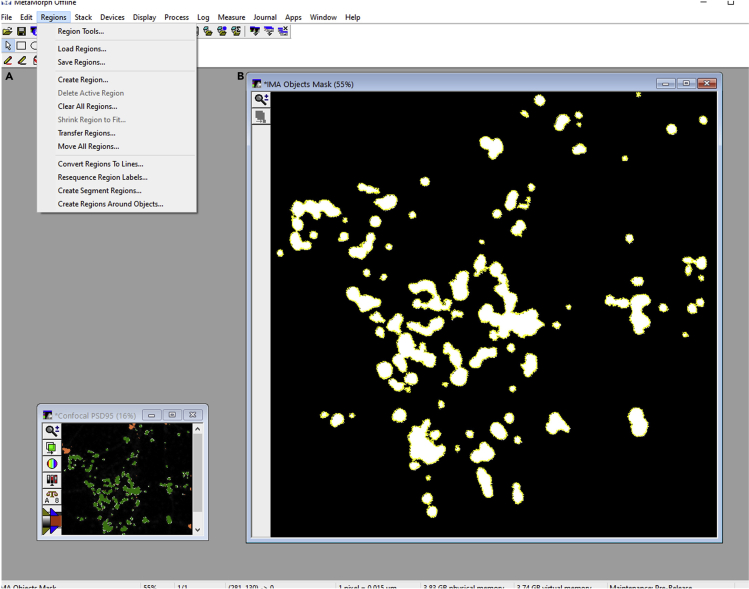Figure 6.
Creating ROIs on the filtered objects in MetaMorph software
(A) Region menu displaying several options like creating regions around objects or transferring regions from one image to another.
(B) Creating ROIs around the objects filtered with IMA object mask as the source image. The ROIs are marked in yellow color.