Fig. 1.
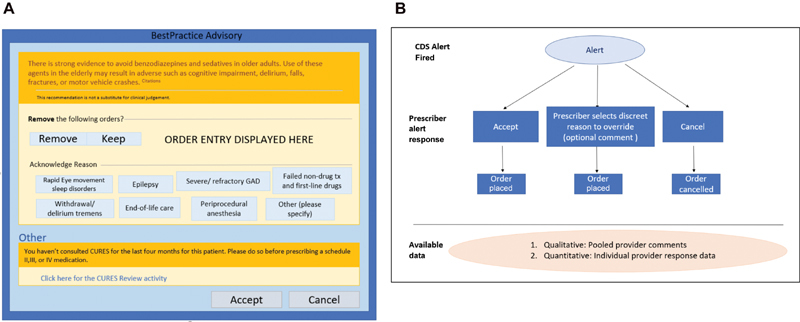
( A ) Depiction of the alert user interface. Shown are the eight discrete reasons for override available to the user. A free-text box for optional comment is shown when the provider chooses a reason. Comments are recorded but are not attached to a provider/patient/order. ( B ) Flow of provider response to generated data. Use of the “Cancel” button at the bottom of the alert closes the alert window without further action required and is recorded as ignoring the alert. Choosing the “Keep” button prompts the user to provide a reason by clicking a discreet reason. A free-text box for optional comment is available. This is recorded as an override. The provider may choose to “Remove” an order or “Accept” the CDS, both these actions are recorded as a followed alert. CDS, clinical decision support.
