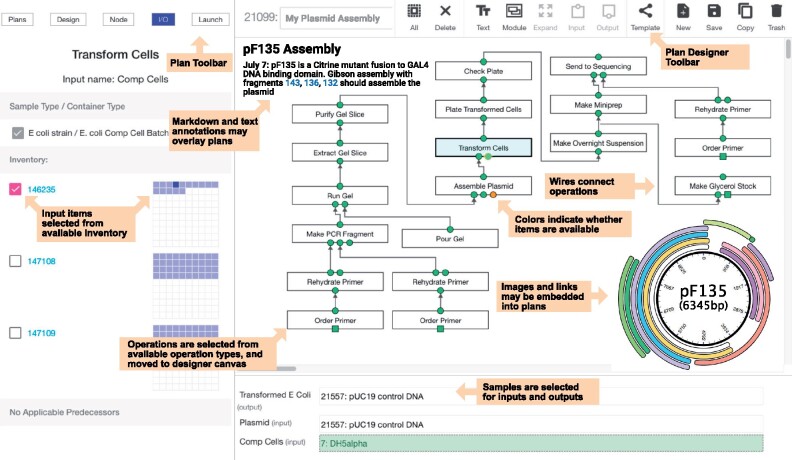Figure 1.
Workflow designer interface. Experimental plans can be created by dragging operation types (not shown) onto the designer canvas (right side) to create operations. Selecting a given operation input or output node users are prompted to select from a list of compatible up or downstream operations to create a custom workflow. Available inventory for each operation input is selected in the input view (bottom) and the I/O view (left). Designer tools are available for creating templates and modifying/copying plans. Additionally there are several plan tools (top left) available for investigating input/output specifications, managing existing plans, and launching plans. The designer also features annotation capabilities, allowing embedded text (such as Markdown; https://daringfireball.net/projects/markdown/), images or links.