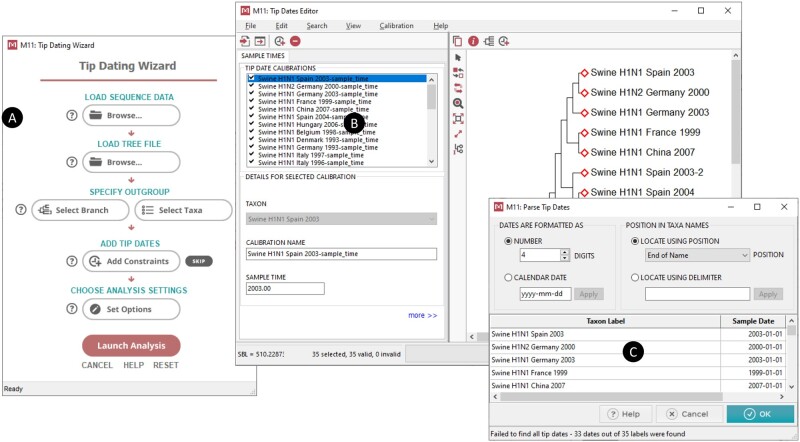Fig. 2.
The Tip Dating Wizard (A) guides the user through the steps required to set up the RTDT analysis. Once a sequence alignment and/or a tree is provided, the user is prompted to specify the outgroup by selecting a node in the Tree Explorer or specifying outgroup taxa by name (not shown). Next, sample times are specified using the Tip Dates Editor (B) with facilities for parsing tip dates (C) encoded in taxa names, importing tip dates from a text file, and manually entering the dates. In the next step, the Analysis Preferences dialog (not shown) is displayed, allowing the user to set analysis options to estimate branch lengths used by RTDT. The estimated timetree is displayed in the Tree Explorer (see fig. 3).